Normally, when you switch to another affiliate plugin, you have to go through all the posts and swap the shortcodes. With this extension you save yourself this step. Our plugin "hooks" into the old shortcode from your previous affiliate plugin and plays out its own product box.
Compatibility mode does not change the posts themselves! The shortcodes remain unchanged. So you can always switch back to the previous plugin (if you run into a problem).
Each extension can be downloaded as a separate add-on. They can be downloaded for free and then need to be installed in the backend as a WP plugin.
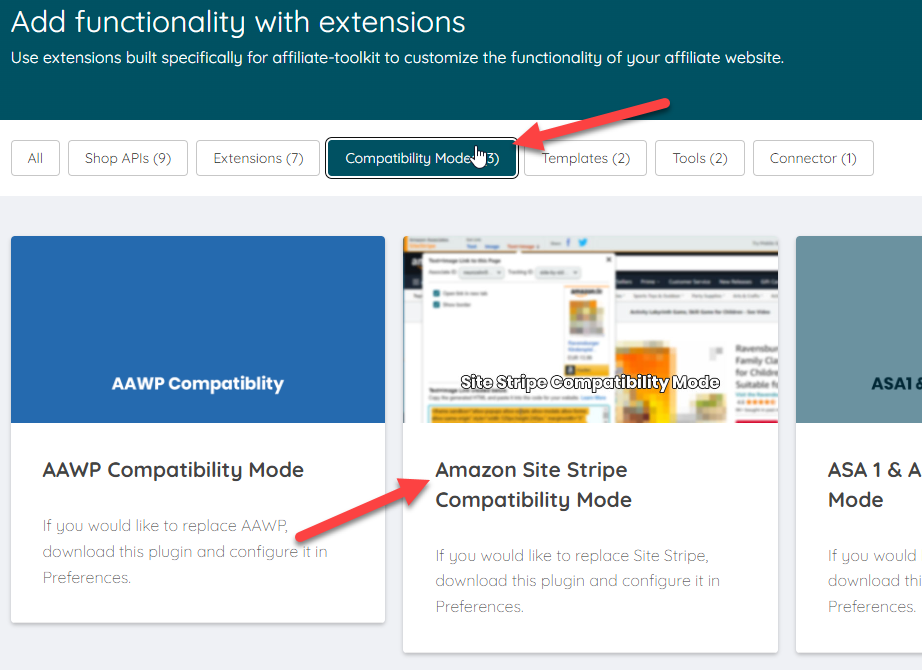
Once the extension is installed, there is a new sub-item "Compatibility" at affiliate-toolkit. There you will find the Amazon SiteStripe tab.
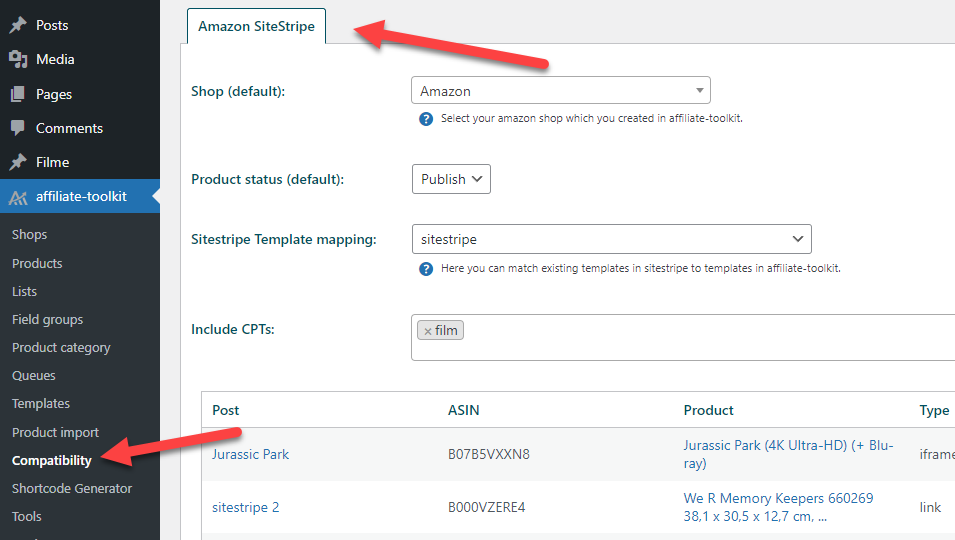
With this extension you can replace the obsolete ASA1 and replace it with our plugin.
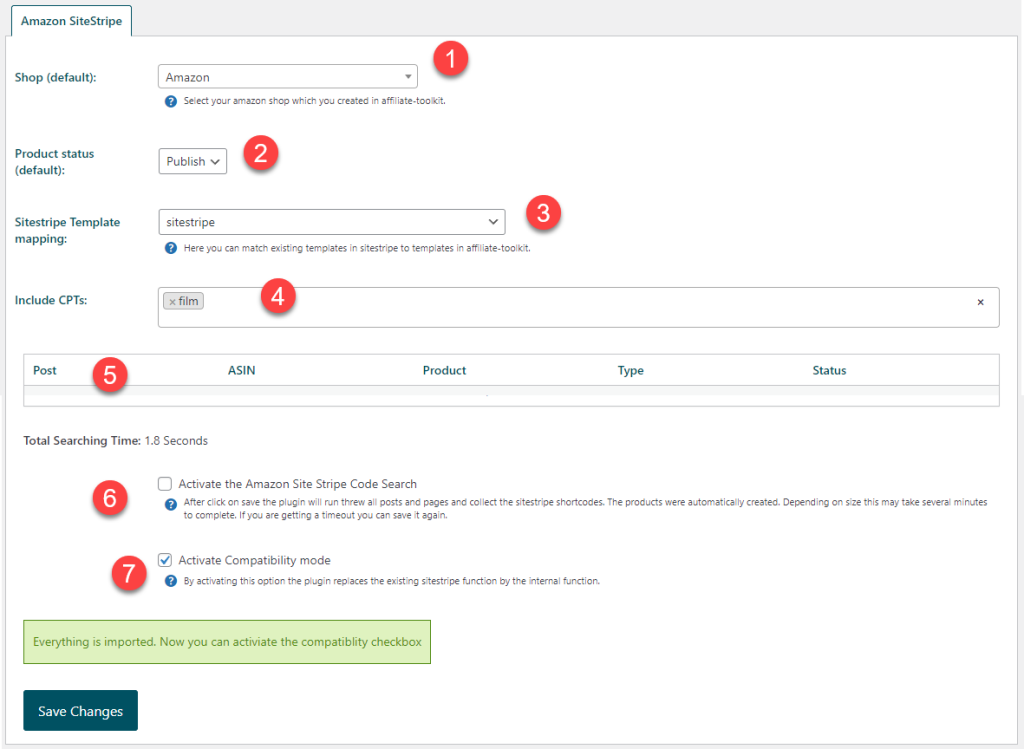
Select here the Amazon store which you have already created internally. This store is stored as a reference for the products found and must correspond to the correct country.
This is the "default" product status of a product, If you don't use product pages, you can leave this on draft.
Here you can link the template from Site Stripe to an internal template from affiliate-toolkit. We also supply a SiteStripe template with the basic plugin. This template can be linked:
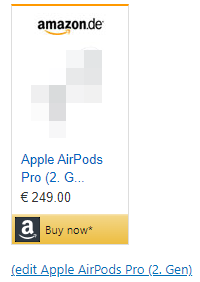
By default, the post types "post" and "page" are searched. This option can also be used to add further post types.
When you click on "Save Changes", our plugin runs through all posts & pages and checks whether a site stripe code was found. A corresponding affiliate-toolkit product will also be created. You can see the result of this "crawling" in the import results.
By ticking the checkbox, the search is carried out when saving.
If you have a large blog and you get a "timeout" when saving, you can also click "Save Changes" multiple times.
As soon as the crawling has been carried out, the checkbox for activation becomes active. This tick activates the replacement of the SiteStripe boxes. If this option is not active, no box will be replaced by affiliate-toolkit.
We automatically replace the following types: