Since version 3 of affiliate-toolkit, product data is no longer stored as custom fields in the WP_Posts table, but in a separate table. So that you can use these fields in filter plugins, you can use this extension.
This feature is shown as an extension and can be downloaded under Add-Ons.
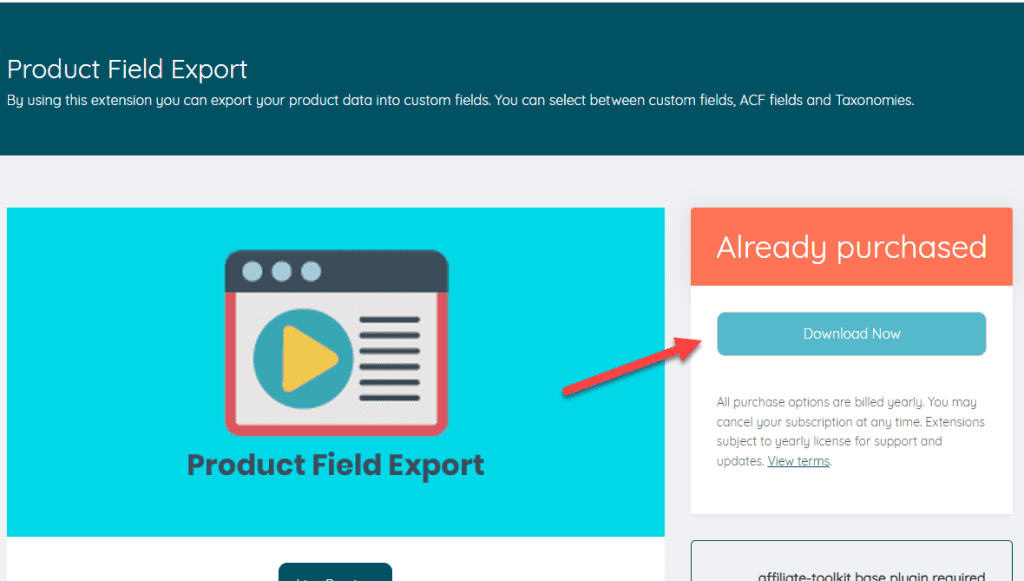
Then you can upload the ZIP file directly to WordPress as a plugin and install it. Do not forget to activate the extension under Licenses.
You can find the extension under Tools -> Field Export. There you can now create the exports.
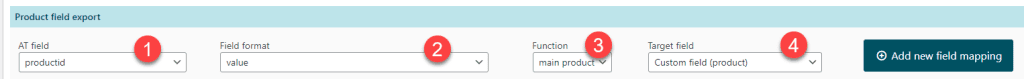
Select the field you want to transfer from affiliate-toolkit. Here you can access all system fields and also the user-defined fields.
Allows you to control how the values of the field are formatted.
Value
This transfers the value of the field to the target field without formatting.
Formatted value
With this option (this is not supported for all fields) you can transfer the formatted value to the target field.
Formatted with WP Hook
The WP hook allows you to define the format for the field itself. This calls a WP hook. You will see the name of the hook directly when you select it.
function my_atkp_fieldexport_format_field($value, $product_id) {
return $value;
}
add_filter('atkp_fieldexport_format_{fieldname}', 'my_atkp_fieldexport_format_field', 10, 2);With this function you control which data should be used for the export.
Main product
This is the first offer you see in the offer listing of a product.
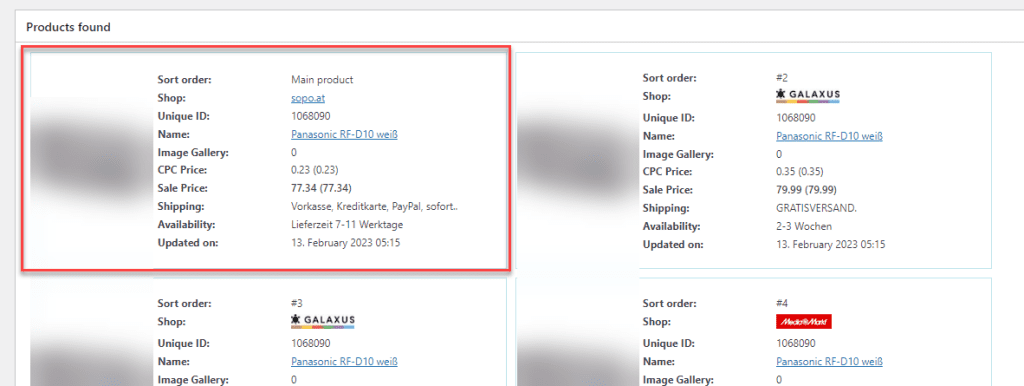
Lowest price
This is the product with the lowest price.
Highest price
This is the product with the highest price.
Custom field (product)
This allows you to set a custom field on the affiliate-toolkit product.
Custom field (main product)
This allows you to set a custom field at the post (where the main product was set).
Custom Field (WooCommerce)
This allows you to set a custom field on the WooCommere product.
ACF Field (Product)
This allows you to set an Advanced Custom field on the affiliate-toolkit product.
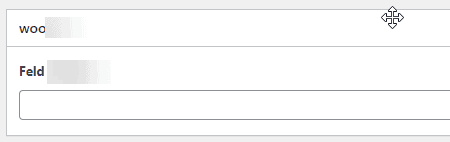
ACF Field (Main Product)
This allows you to set an Advanced Custom field at the post (where the main product was set).
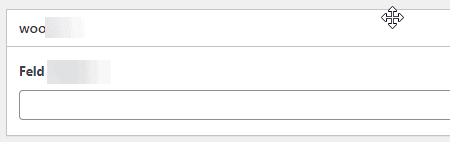
ACF Field (WooCommerce)
This allows you to set an Advanced Custom field on the WooCommere product.
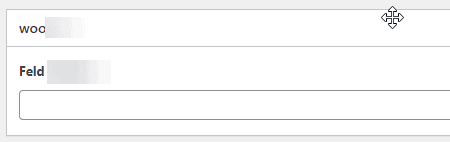
Custom Attribute (WooCommerce)
This allows you to set an attribute on the WooCommere product.
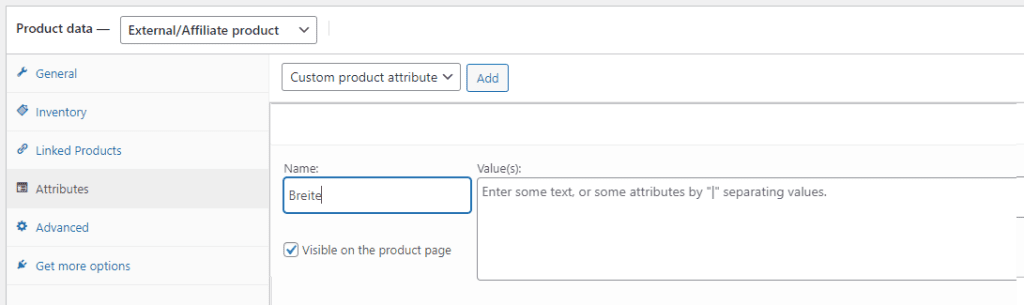
Taxonomy attribute (WooCommerce)
This allows you to set a taxonomy attribute on the WooCommere product.
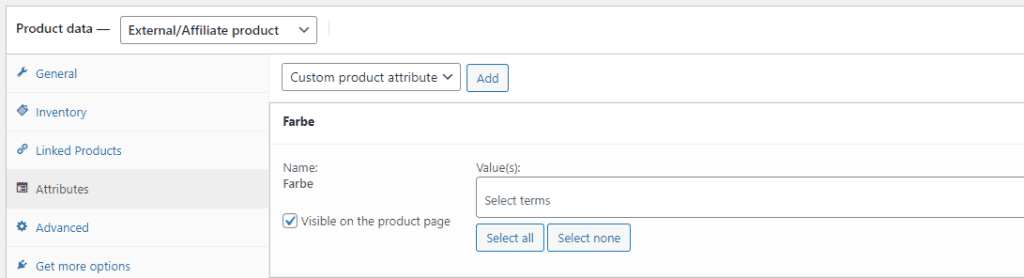
Taxonomy (product)
This allows you to set a taxonomy at the affiliate-toolkit product. Taxonomies are like categories in contribution.
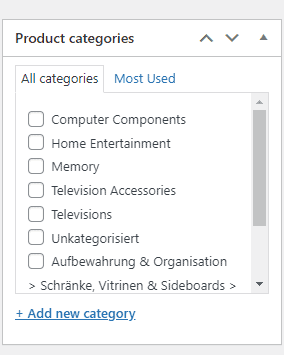
Taxonomy (main product)
This allows you to set a taxonomy at the post (where the main product was set).
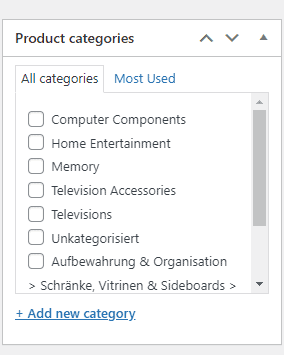
Taxonomy (WooCommerce)
With this you can set a taxonomy at the WooCommere product. Taxonomies are like categories in contribution.
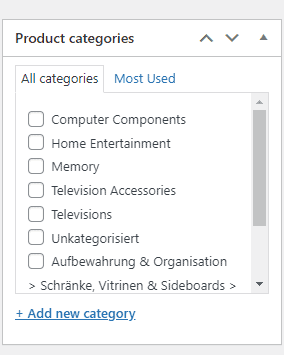
Then click on "Add field mapping". Now you need to enter the field name.

Here you can see which field it is. It can now no longer be edited.
Here you can see which target field, which formatting and which function you have selected. This selection is also only readable.
Now enter the destination name here. For a taxonomy, they enter the name of the taxonomy.
You are currently viewing a placeholder content from Facebook. To access the actual content, click the button below. Please note that doing so will share data with third-party providers.
More InformationYou need to load content from hCaptcha to submit the form. Please note that doing so will share data with third-party providers.
More InformationYou need to load content from reCAPTCHA to submit the form. Please note that doing so will share data with third-party providers.
More InformationYou need to load content from reCAPTCHA to submit the form. Please note that doing so will share data with third-party providers.
More InformationYou need to load content from reCAPTCHA to submit the form. Please note that doing so will share data with third-party providers.
More InformationYou need to load content from Turnstile to submit the form. Please note that doing so will share data with third-party providers.
More InformationYou are currently viewing a placeholder content from Instagram. To access the actual content, click the button below. Please note that doing so will share data with third-party providers.
More InformationYou are currently viewing a placeholder content from X. To access the actual content, click the button below. Please note that doing so will share data with third-party providers.
More Information