If you need more sites or features you can upgrade your license. Here you can find the necessary steps.
If you want a upgrade for your license, you need to login into your Account (Customer Area.
Direct link: https://www.affiliate-toolkit.com/account/licenses/
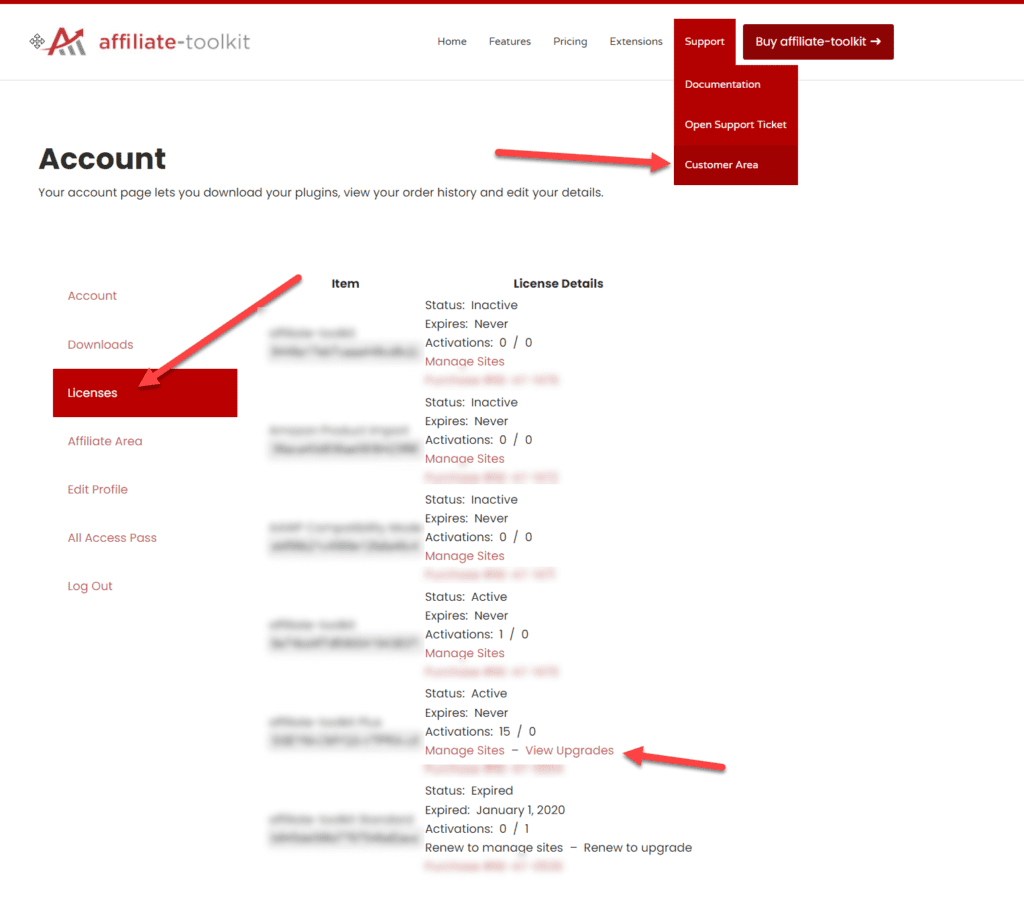
Click now on the "Licenses" tab.
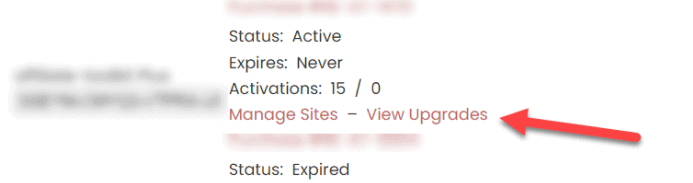
Now you should see the available upgrades. In my case there are the access passes avaiable.
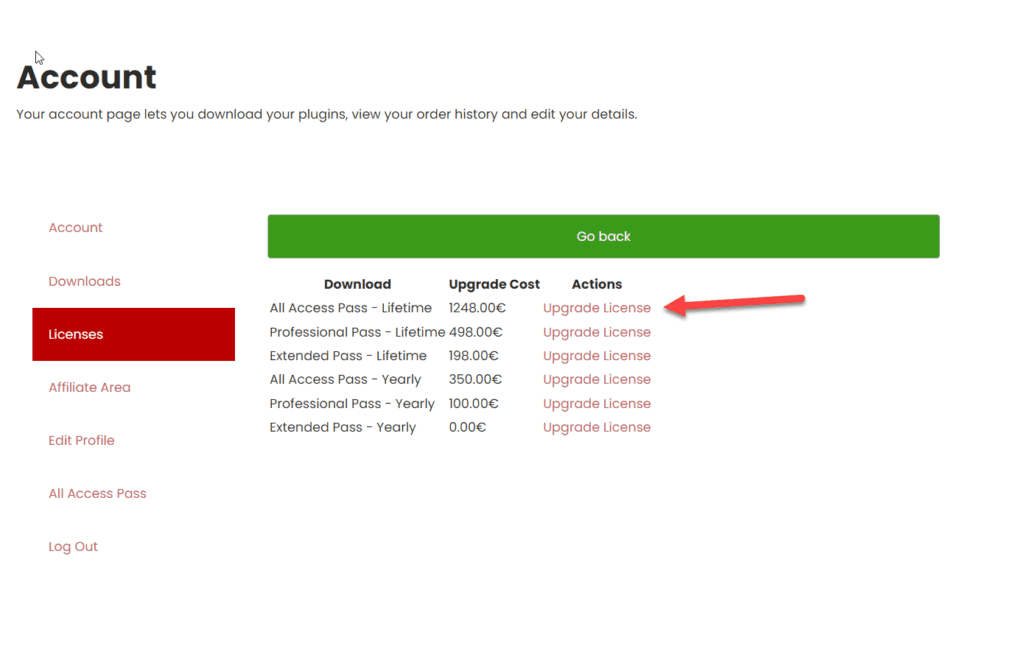
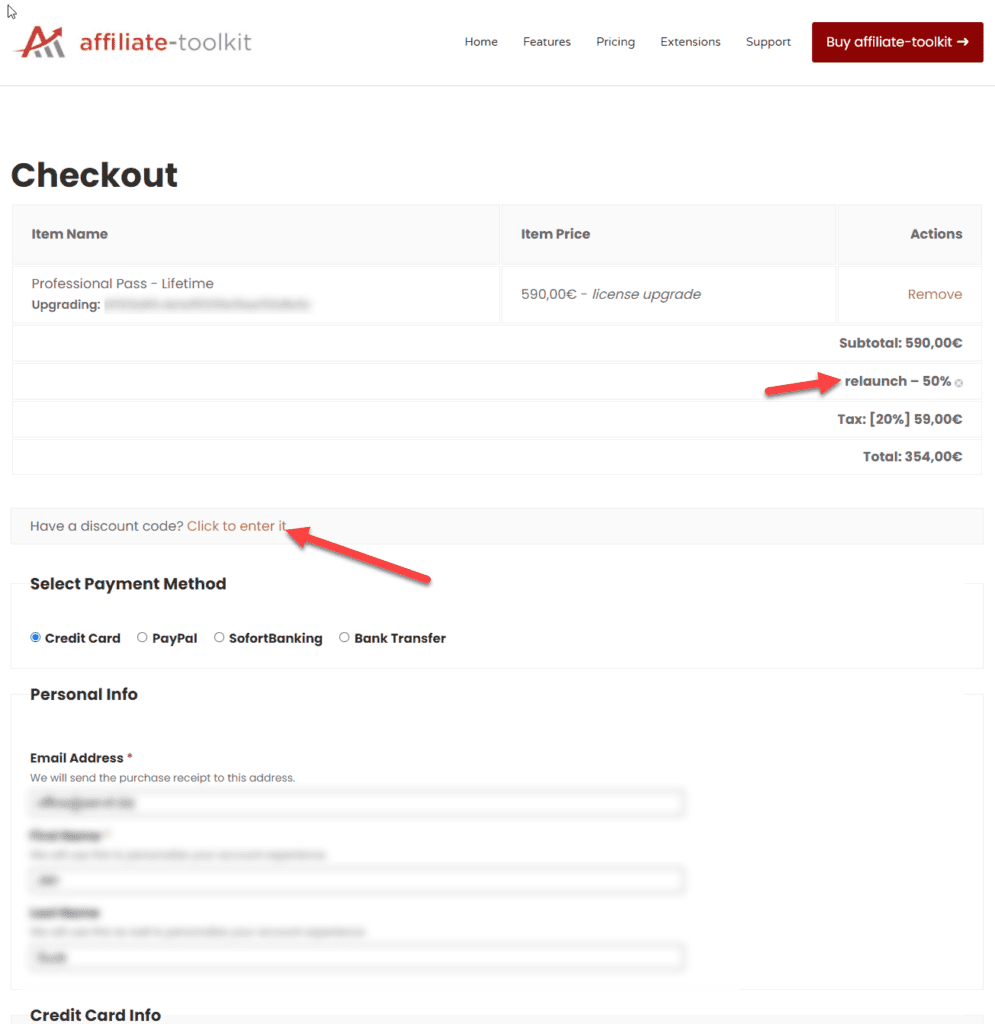
This is a issue in the upgrade process after upgrading an expired license. Drop a mail and contact us. We will set your license to active.