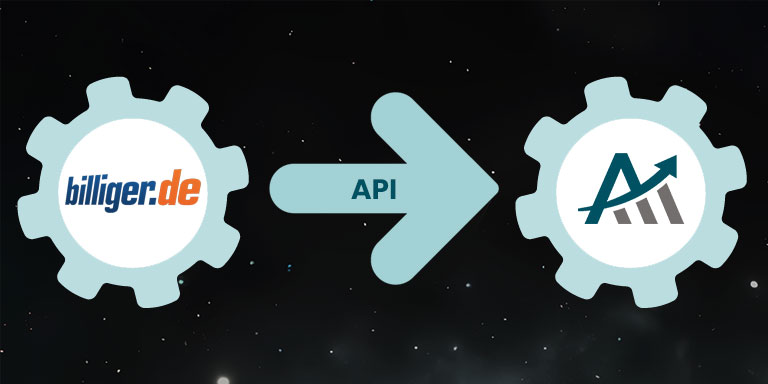
Create price comparisons on WordPress - almost in notime
Do you want to optimize your website and add a simple price comparison offer? Affiliate Toolkit's Product Import extension offers you the ideal solution. You can import products from billiger.de thanks to the small amount of time required and create countless comparison options on your website.
Billiger.de is one of the largest price comparison websites in Germany with over 2,000 retailers and 100 million products. On billiger.de you can find products for a wide variety of areas such as jewelry, clothing or even electronics. With the billiger.de Product Import extension you can import products from billiger.de and thus create unlimited price comparisons, so that your website remains especially attractive for your visitors.
By directly connecting the product feed, you can ensure that data such as the price is always up to date. The central product details are updated automatically, so you no longer have to take care of it yourself.
Furthermore, all templates are designed to synchronize imported products with your website's CI. With the billiger.de product import extension you have a strong ally to gain efficiency and thereby save valuable time.
To take advantage of this add-on, you must have an affiliate account with billiger.de. If you do not have an account yet, you can easily register for the billiger.de affiliate program via solute GmbH's website.
Once you have completed this process, you can get started with the billiger.de Product Import extension.
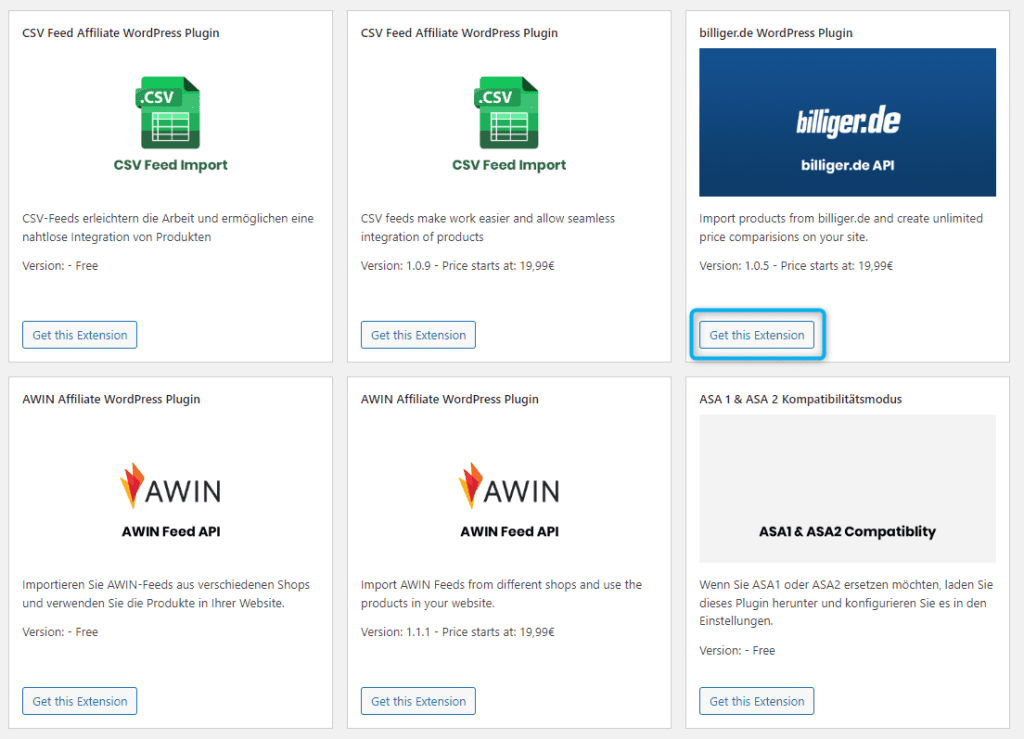
Install the billiger.de Product Import extension Via the Affiliate Toolkit user interface by first downloading the add-on, uploading it to your WordPress and activating it.
Now navigate to the Shops tab of the Affiliate Toolkit. Create a new Shop and select the billiger.de API as the data source. Enter your username and password in the appropriate fields and save the configuration.
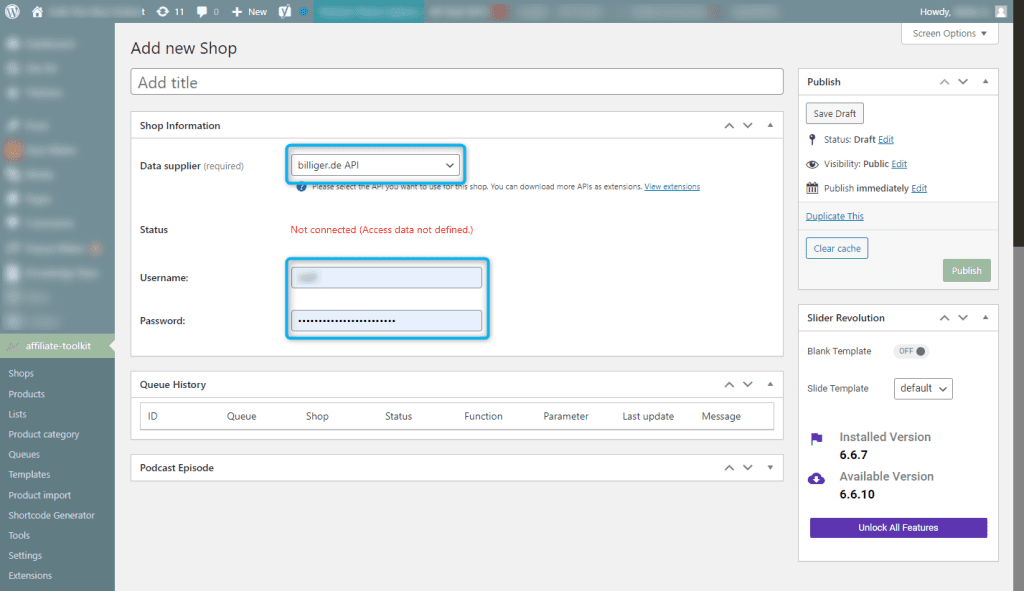
Now you are ready to import products from billiger.de into your WordPress. Switch to the Shops section, hover over the billiger.de feed and click Edit. To go fully automatic, all you have to do now is check Automatically generate subshops when an offer is found and Automatically load offers - and you're ready to go.
Once the technical parameters have been defined, integrating price comparisons from the billiger.de feed is quite straightforward. Navigate to the Products section, add a new product and select the desired feed, in this case the billiger.de feed, to search for the desired products there.
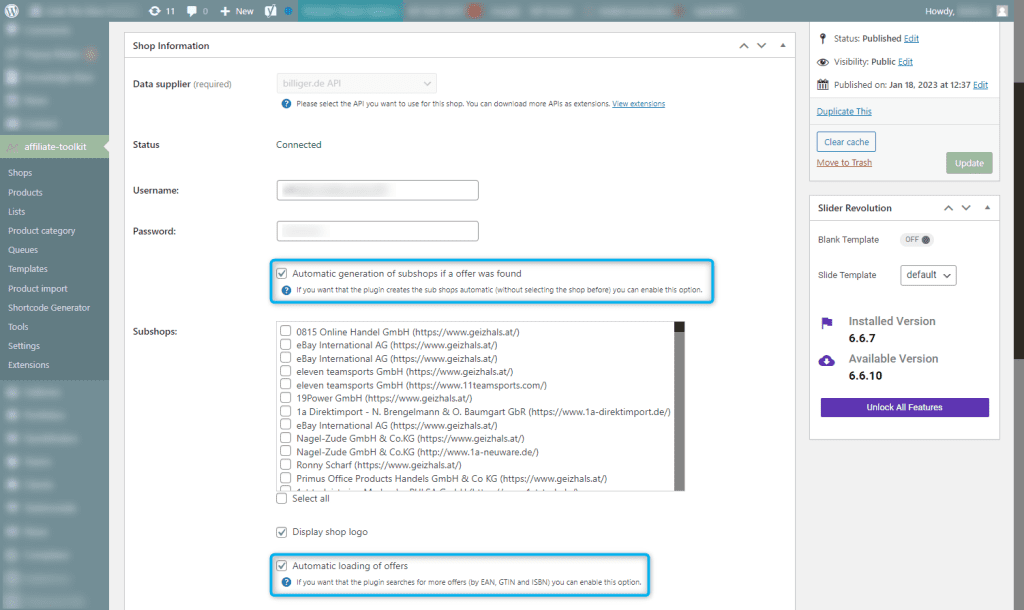
Various options are available for the product search, such as a keyword search or entering the EAN of the desired item. The results are then clearly presented to you in a list. Simply select the desired product and click on it to include it.
With the help of the billiger.de Product Import extension, the desired item is automatically searched for in the subordinate store connections and all prices are retrieved to enable a comparison of prices.
There are two different ways to import products. You have the choice to use the WordPress dashboard for the import and create a shortcode in the plugin or to integrate the products directly via the page builder.
As a rule, it is less complicated to import the products directly where they are to be displayed, i.e. via the page builder on the desired page.
Call the page in the WordPress backend where you want the product to appear. Create a new text field on it and select the AT Shortcode button in the editor that now appears. Now you have the choice of either inserting an existing product or creating a new one directly.
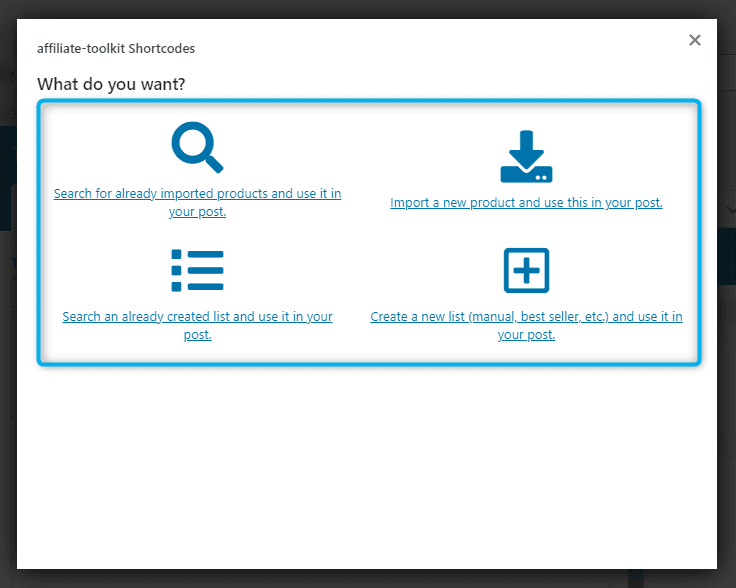
For example, if the product has already been imported, select the item Search already imported products and use them in your post. Enter the product name or a keyword in the search field, then press the Search button and, at the desired product in the listing, click Use Product.
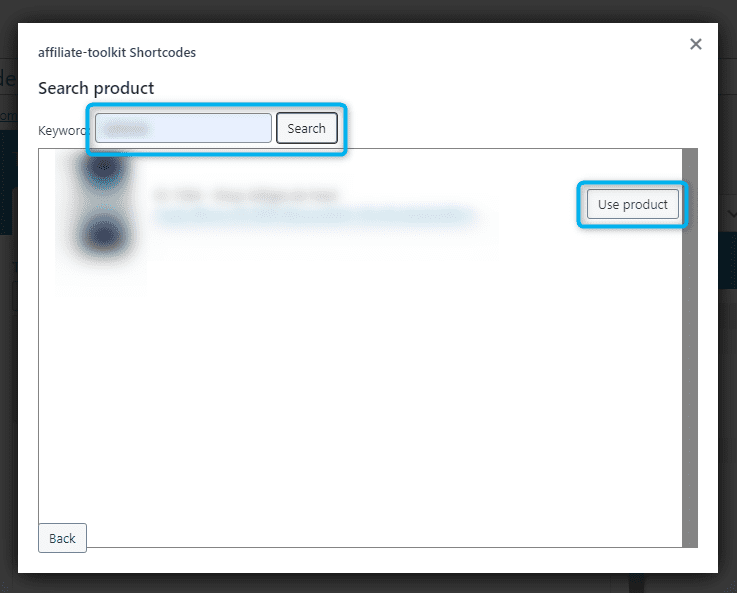
After that, you can further customize the shortcode if needed. Adjust the options as desired and insert the product via Insert Shortcode. Finally, save the changes to the text box, refresh the page and voilà, the product is now displayed.
I like to handpick my amazon recommendations, so site stripe not working for images anymore, was a big problem. But this plugin does this easy, without coding or anything, I even can search products right from wp. Also more than 1 shop is possible, so I can have products from different countries in one list. Exactly what I needed. First I was a little bit thrown off the shortcode, I would have prefered a gutenberg block, but now I am used to it and it works grate.
Single products, or lists with different products all very easy.
The templates for the ads look great and even in the free version of the plugin there is enough variety.
For now I only have the free plugin, but I like the price model. You can have different extensions to add functionality, like other stores than amazon… that are reasonable prices. So you don’t clutter your wp with stuff you don’t need.
I had a question and was impressed how quick I got a answer.
Ich bin einer von jenen Kunden, die das Affiliate Toolkit bis vor Kurzem nicht ohne etwas Aufwand einsetzen konnten. Es wäre minimaler Aufwand gewesen, aber immer noch mehr, als meine Zeit bisher zuließ. Auf meine damals negative Kritik hin hat mir der Entwickler das Geld sofort rückerstattet, aber nicht nur das…
In der Zwischenzeit wurde das Plugin aktualisiert mit einigen Änderungen, wo (auf meine Kritik) reagiert wurde und das Plugin verbessert wurde. Damit ist es auch für unsere WordPress-Konfiguration kinderleicht zu konfigurieren und ich freue mich, dass das alles so wundervoll klappt.
Christof ist ein Ehrenmann und ich kann nur noch mit großem Lob für die schnelle Umsetzung der Änderungen, aber auch für die generelle Umsetzung der neuen Version des AT aussprechen.
This topic was modified 3 months, 1 week ago by albertjelica.
This topic was modified 2 days ago by albertjelica. Reason: changes
Auf meiner Plattform SaySorry.de will ich mit Affiliate-Produkten arbeiten. Also musste ein passendes Tool zum Importieren der Produkte her.
Ich habe mich nach längerer Recherche für Affiliate Toolkit entschieden, Zum einen, weil es bereits gute Bewertungen hatte und zum anderen, weil es auf Deutsch ist. Nach 2 Tagen intensiven (!) Studiums habe ich nun die Grundsätzlichen Möglichkeiten verstanden und es funktioniert alles wie angekündigt. Auch der Ersteller steht mit Rat und Tat zur Verfügung. Das ist keine Selbstverständlichkeit…
Also empfehle ich Affiliate-Toolkit gerne weiter.
Victor Graf von Schwerin
This topic was modified 3 years ago by oldjazz.
This topic was modified 3 years ago by oldjazz.
This topic was modified 3 years ago by oldjazz.
Super, nutze das Affiliate-Toolkit-Starter Plugin hier und die Pro-Version. Es ist sehr easy zu nutzen und es bietet zahlreiche Funktionen. Excellenter Support, kann ich nur empfehlen.
This topic was modified 3 years, 5 months ago by jrothhardt.
Ich verstehe nicht so ganz, wieso es nicht ein vielfaches mehr an Installationen gibt.
Für mich ist es das perfekte Plugin für Amazon Affiliates und sollte für jeden anderen ebenso Standard werden!
Ich persönlich benutze es auf jeder Website, die ich habe.
Es bietet so viele Features, die nützlich sind.
Vor allem die vielen verschiedenen Shortcodes sind super. Man kann z.B. Produkte einfach in Fließtexten einbinden und dann später zentral verwalten und evtl. aktualisieren oder austauschen, falls nötig.
Z.B. [atkp_product id=’taschenlampe’ link=’yes’]LED-Taschenlampe[/atkp_product]
Falls das Produkt nicht mehr auf Amazon verfügbar ist, kann man einfach das ATKP Produkt mit dem Namen “taschenlampe” austauschen und auf jeder Seite, in jedem Beitrag, wird dieser Link aktualisiert. Mir spart das unheimlich viel Zeit, weil ich dann nicht jeden Beitrag manuell editieren muss mit neuen Links.
Es gibt noch unzählige andere Möglichkeiten, dank der vielen Shortcodes. Man kann sich dadurch sogar eigene Templates basteln, wenn man Bock hat.
Ich bin begeistert vom Plugin und hoffe, dass es uns lange bestehen bleibt.
Danke, dass es free ist! Und mach weiter so, Christof!
Beste Grüße
Ich nutze Affiliate Toolkit für mehrere Webseiten jetzt seit ca 3 Jahren und habe den Kauf nie bereut. Für mich war es wichtig ein Plugin zu haben, dass möglichst flexibel einsetzbar ist. Das ist bei diesem Plugin zu 100 % gegeben, da es auch ständig weiterentwickelt wird. Da ich keine Programmierkenntnisse habe, war mir ein guter Support wichtig. Es ist kaum zu glauben, wie schnell und mit welcher Geduld der Entwickler die Probleme löst die man hat. Für mich hat sich Affiliate Toolkit ausgezahlt, ich bin mit dem Kauf sehr zufrieden und kann es zu 100 % weiter empfehlen.
This is the best free plugin for WordPress.
Sehr gutes Plugin. Es ist sehr einfach zu benutzen und es bietet viele Funktionen.
I love this Plugin, everything works fine.
This tool is updated regularly, has everything an affiliate needs and the support is also great.
Thanks a lot!
Tolles Plugin. Funktioniert einwandfrei und bietet enorm viele Features in der Kaufversion. Der Support ist herausragend und entwickelt das Plugin stetig weiter.
Great plugin, complete and extremely flexible. Top support.
I use Affiliate Toolkit on every on my sites and it pays out after days! It is light, works out of the box but is also very good customable. The Support is very fast, kind and they put some good ideas from the customers into every new version.
Das AT bietet wahnsinnig viele Funktionen zur Integration verschiedenster Networks und glänzt mit einfacher Bedienung plus großartigem Support. Ich kann es uneingeschränkt empfehlen – insbesondere auch in Kombination mit WooCommerce. 5 verdiente Sterne und vielen Dank an Christof für die wahnsinnig tolle Arbeit!
Affiliate Toolkit ist eines der wenigen Plugins, die sich nicht nur auf Amazon fokussieren, sondern bildet auch so gute wie alle anderen Affiliate-Netzwerke ab. Ich nutze Affiliate Toolkit in der bezahlten Version für einen Affiliate Shop mit WooCommerce. Der Import funktioniert super! Zusätzliches Plus ist, dass sich durch die Arbeit mit Shortcodes und Templates auch die Produktbeschreibung in WooCommerce einfach standardisiert individualisieren lässt. Der Support ist schnell und hilfreich, das dazugehörige Forum zudem sehr übersichtlich.
Ich kann das Plugin auf jeden Fall empfehlen!
Benutze die kostenpflichtige Version seit einigen Monaten. Echt klasse Tool für Affiliate Seiten. Eines der größten Pluspunkte ist der Funktionsumfang. Egal, ob man eine Seite mit Produkttests betreibt, oder einen Affiliate Shop: Man kann das Plugin vielseitig nutzen. Es ist mit WooCommerce kompatibel, man kann aber auch Vergleichstabellen in den Beitrag/ auf die Seite hinzufügen. Die Vorlagen kann man mittels bisschen html und css Kenntnissen selber gestalten.
Was mich jedoch am meisten überzeugt ist der klasse Support. Auch, wenn ich es null erwarte von einem Anbieter: Bisher bekam ich innerhalb von paar Minuten sehr hilfreiche Antworten auf meine Probleme; egal ob es sonntags oder spät am Abend war. Richtig großer Pluspunkt, der insbesondere beim Affiliate Marketing auch Verdienste retten kann – auch wenn es kein offizielles “Feature” ist: allein das ist es das Geld schon wert.
Super Plugin. Perfekter support. Sehr zu empfehlen.
This plugin provides many features. In addition, the documentation is explained in detail. The customer service is excellent.
Mit dem Plugin wird das Einfügen von Affiliate Links einfacher und effizienter. Die voreingestellten Templates passen sich gut dem Design meines Themes an. Die Preise und Beschreibungen der Produkte werden täglich upgedatet. Derzeit verwende ich noch das kostenlose Starter Plugin, dafür 5 Sterne.
Ich kann das Plugin nur empfehlen. Ideal wenn man Amazon-Produkte in seine Blogbeiträge einbauen möchte.
Die Bestseller-Listen toppen das ganze dann noch, was ich bisher in keinem anderen kostenlosen Plugin gefunden habe.
Einzig Schade ist, das man die Vorlagen nicht anpassen kann. Hier werde ich vielleicht noch upgraden.
Trotzdem volle 5 Sterne für das kostenlose Plugin.
Version 1.0.7, 10. July 2024
Version 1.0.6, 31. March 2023
Version 1.0.5, 31. December 2022
Version 1.0.4, 22. June 2022
Version 1.0.3, 11. June 2022
Version 1.0.2, 14. January 2022
Version 1.0.1, 26. December 2021
Version 1.0.0, 30. November 2021
You are currently viewing a placeholder content from Facebook. To access the actual content, click the button below. Please note that doing so will share data with third-party providers.
More InformationYou need to load content from hCaptcha to submit the form. Please note that doing so will share data with third-party providers.
More InformationYou need to load content from reCAPTCHA to submit the form. Please note that doing so will share data with third-party providers.
More InformationYou need to load content from reCAPTCHA to submit the form. Please note that doing so will share data with third-party providers.
More InformationYou need to load content from reCAPTCHA to submit the form. Please note that doing so will share data with third-party providers.
More InformationYou need to load content from Turnstile to submit the form. Please note that doing so will share data with third-party providers.
More InformationYou are currently viewing a placeholder content from Instagram. To access the actual content, click the button below. Please note that doing so will share data with third-party providers.
More InformationYou are currently viewing a placeholder content from X. To access the actual content, click the button below. Please note that doing so will share data with third-party providers.
More Information