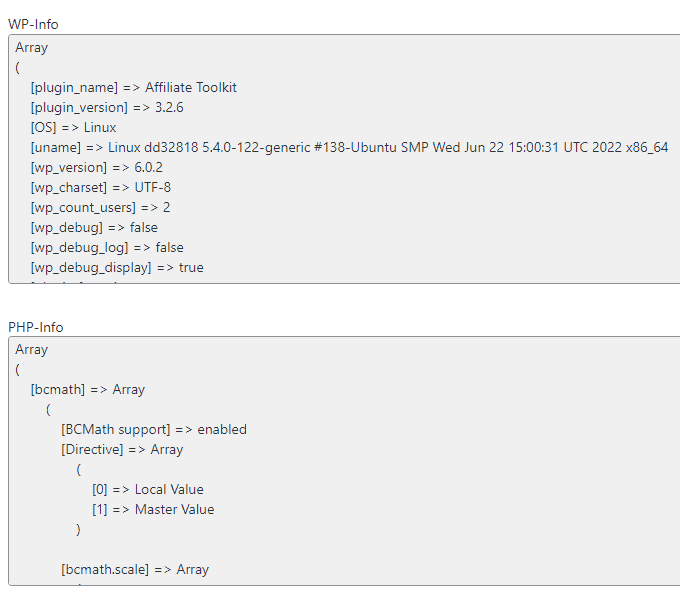If we ask for a LogFile or any other installation info, you’ll probably need to look at the debug page of our plugin.
You can find the debug settings under “Tools” -> “Debug”.
Enable the log file and repeat the action. Afterwards you can download the logfile via the button after the dropdown. Don't forget the disable the logfile.
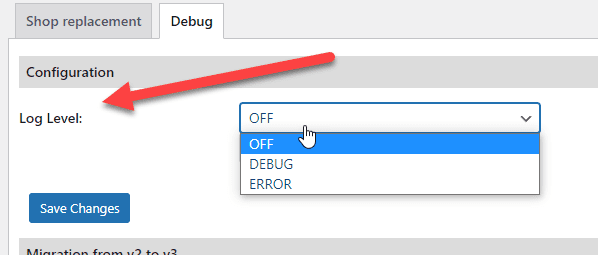
Mark the text in the textbox and save it as text file. You can add this information to our support ticket.