There are several option for the installation of the plugin. You can download the plugin from the WordPress Directory or directly from our web page.
If you are install affiliate-toolkit from the WordPress directory, this version already contains the Amazon API.
Our plugin is splitted into many parts. The base plugin is free and you can use it on as many sites you want. There are extensions avavilable for the base plugin.
To download the base plugin go follow this link:
After installation of the base plugin you want to install some extensions. It's very simple.
Go to the extensions page of our plugin (https://www.affiliate-toolkit.com/extensions/) and search for the extension you want to install.
If you want a free extensions just click on "free download" - if you need a chargeable extension you can purchase that license by clicking on "Add to cart" and go to Checkout page.
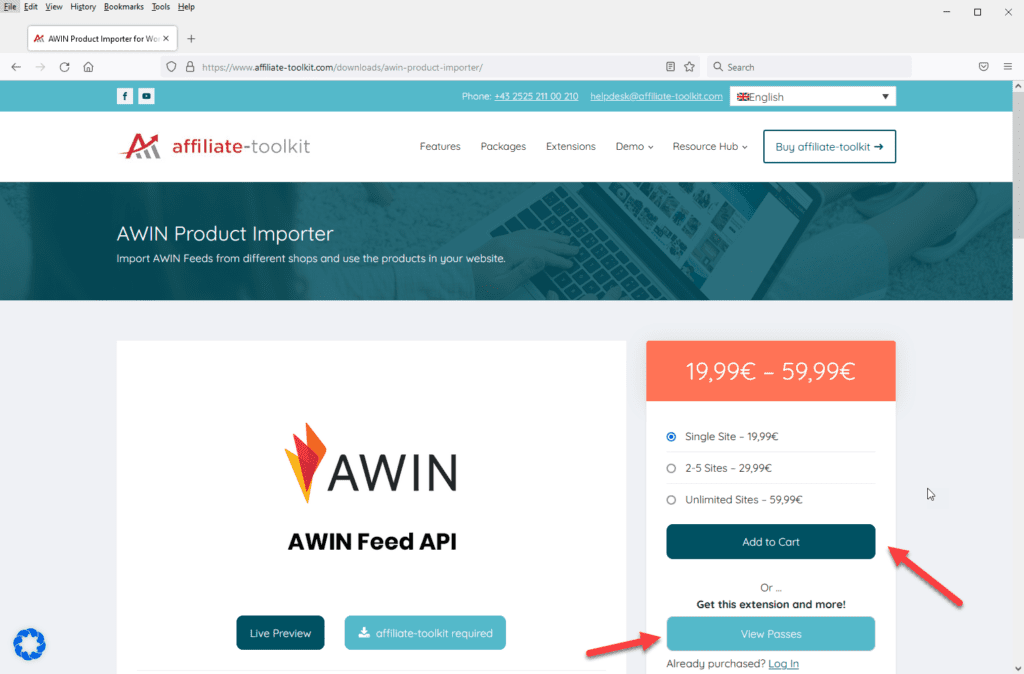
if you purchase a extension you will receive a confirmation mail and your license key. You can download your plugin at any time.
Be careful while you are selecting your site count. Extension can't be upgraded to a higher volumen.
You don't need to purchase a "package" if you only need one extension. Packages are good if you need multipe extensions on multiple web sites. Packages can be upgrated at any time.
You need to install the base plugin and afterwards all extensions.
Don't mix v2 plugin and v3 extensions. Everything must have the same version level.
The easiest way of installing is via the backend of WordPress.
As soon as you have downloaded the packet, log into your WordPress page in the backend and click on Plugins -> install. There click on uploading plugin and choose the previously downloaded zip file. Install will install the plugin. As soon as the plugin has been uploaded successfully, you need to activate it. And that’s it.
Some hosts may have issues with the size of the zip archive. In case you are experiencing problems, you better switch to installing via FTP.
Alternatively, you can upload the plugin via FTP.
Unzip the downloaded zipfile onto your computer. Copy the extracted “affiliate-tolkit”- folder in the FTP-folder /wp-content/plugins/.
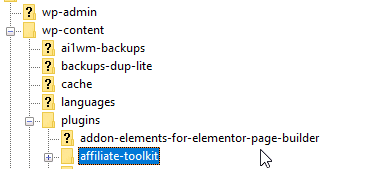
As soon as you have uploaded the plugin, you can find it in WordPress at “Plugins” and you finally need to activate it.
After you installed the base plugin and also the extension you should see all plugins in the backed. Activate all plugins.
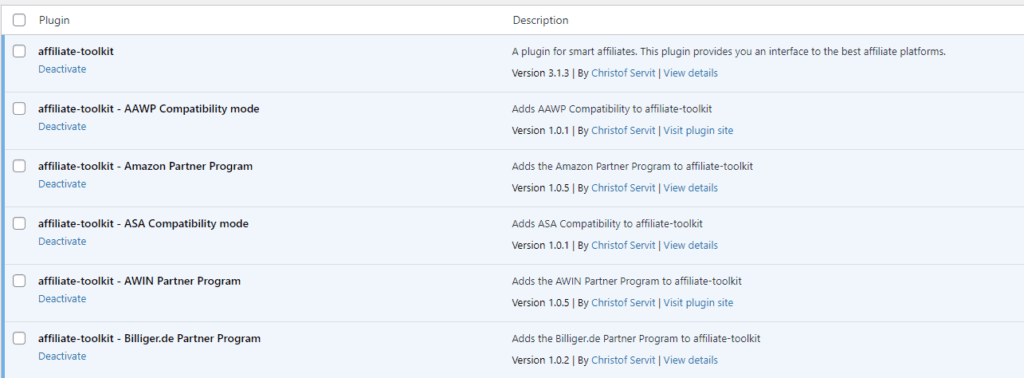
For getting updates and support you need to activate your license in the backend.
Go to affiliate-toolkit -> Settings -> Licenses and enter your license key for every extension and also for the base plugin. Please verify that you use the currect license key for your extension.
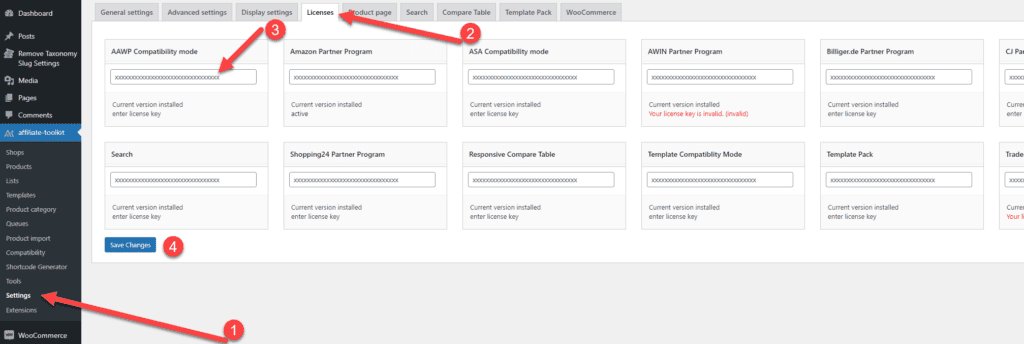
If you don't actvate your license you don't receive update notification for the extension. Also Updates via backend are not available. The plugin will also check the license from time to time and show a warning message.
We will not reduce functionality of a extension if you don't activate it but the base plugin can deactivate the extension if it's outdated.
Our license allows you to locally install the plugin within your environment as a demo version. You will still see the activated domain but it won’t count as an activation.
On the following installations, the installation will count as a test version:
You are currently viewing a placeholder content from Facebook. To access the actual content, click the button below. Please note that doing so will share data with third-party providers.
More InformationYou need to load content from hCaptcha to submit the form. Please note that doing so will share data with third-party providers.
More InformationYou need to load content from reCAPTCHA to submit the form. Please note that doing so will share data with third-party providers.
More InformationYou need to load content from reCAPTCHA to submit the form. Please note that doing so will share data with third-party providers.
More InformationYou need to load content from reCAPTCHA to submit the form. Please note that doing so will share data with third-party providers.
More InformationYou need to load content from Turnstile to submit the form. Please note that doing so will share data with third-party providers.
More InformationYou are currently viewing a placeholder content from Instagram. To access the actual content, click the button below. Please note that doing so will share data with third-party providers.
More InformationYou are currently viewing a placeholder content from X. To access the actual content, click the button below. Please note that doing so will share data with third-party providers.
More Information