| Refresh | This website www.affiliate-toolkit.com/kb/set-up-price-history-for-affiliate-products/ is currently offline. Cloudflare's Always Online™ shows a snapshot of this web page from the Internet Archive's Wayback Machine. To check for the live version, click Refresh. |
With the affiliate-toolkit you can create a price history. The plugin tracks every price change for every product and every store.
In order for the prices to be recorded, you need to download the extension from our website. You can find this extension here.
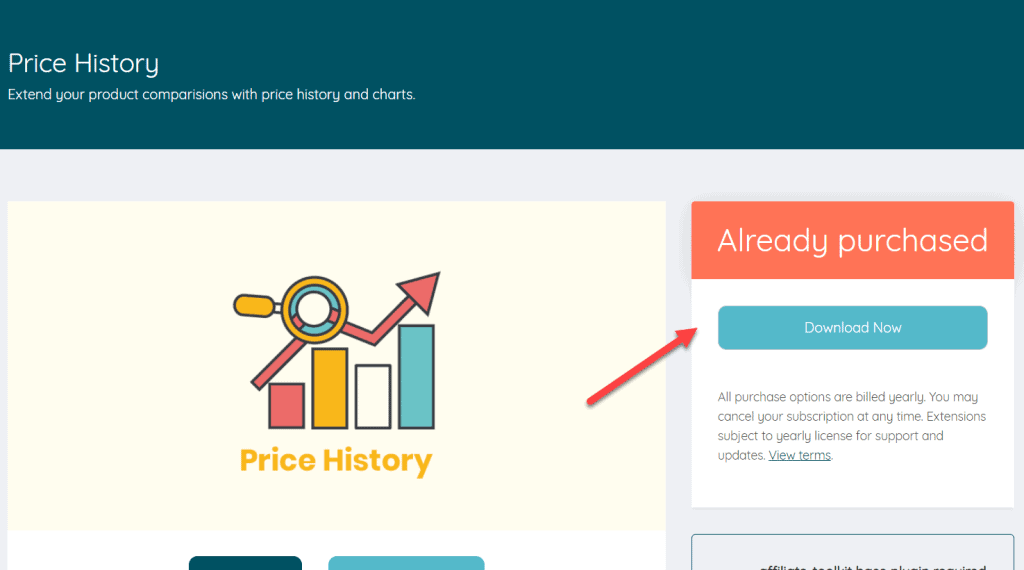
You can then upload and install the ZIP file normally via the WordPress plugin installation.
The price history is active immediately after installation. Please note that prices are recorded only from the date of installation. You cannot access prices before that.
After activation you will find a new button "Price history" in the backend at the product.
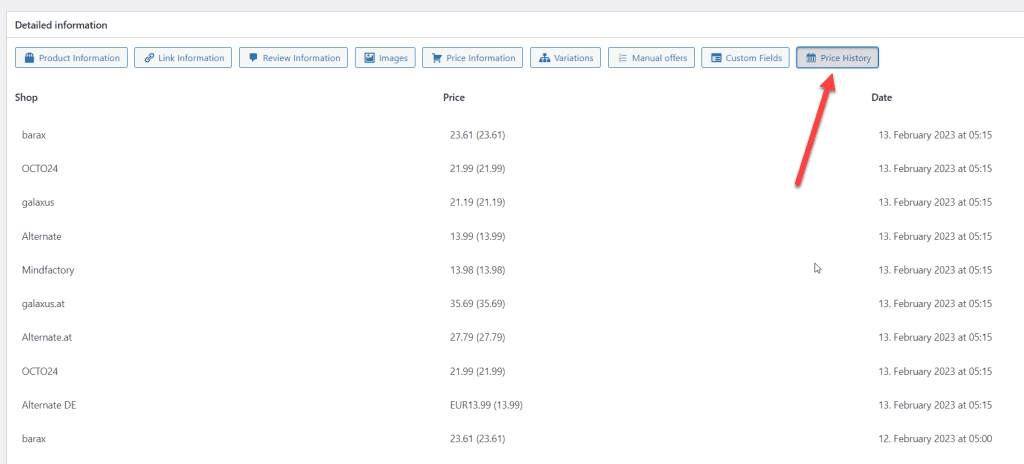
Provided that the price history has been active for some time, you can see several entries there.
Not every price update is captured. Only if the price actually changes, a new line is added.
If you want to display the price history on your website, there are several charts.
[atkp_product id='123' template='pricehistory_lastxdays'][/atkp_product]
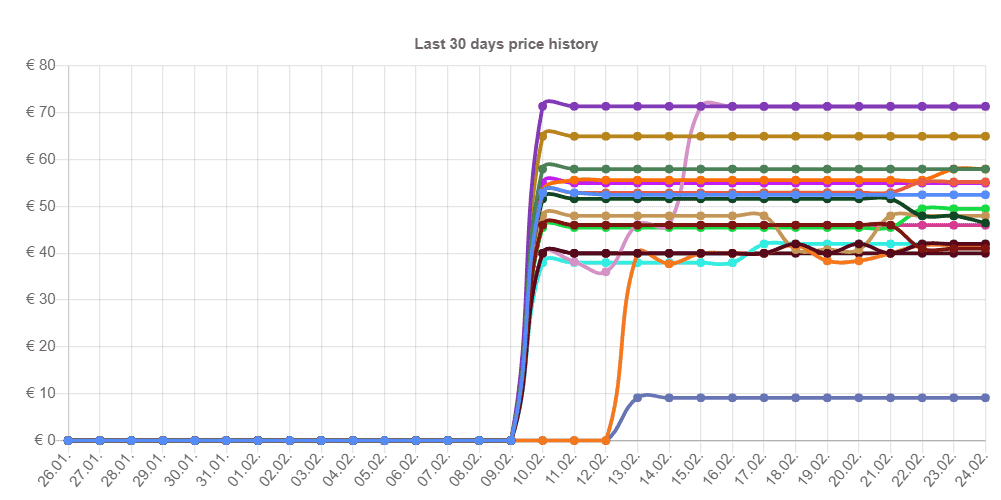
This shortcode displays the price history for the last 30 days.
[atkp_product id='123' template='pricehistory_month'][/atkp_product]
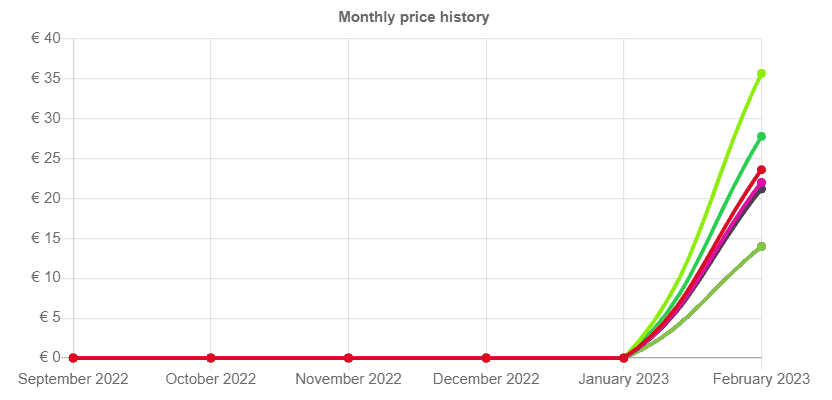
This shortcode displays the price history for the last months.
If you have further knowledge of PHP, you can also access and output the data itself.
$history_rows = atkp_product_pricehistory::get_lastxdays_history( $product->productid, $minifier_shops, $days );
foreach($history_rows as $history_row) {
echo $history_row->Id;
echo $history_row->ProductId;
echo $history_row->ShopId;
echo $history_row->CreatedOn;
echo $history_row->ProductPrice;
echo $history_row->ProductPriceFloat;
echo $history_row->groupname;
}This line returns you an array.
$minifier_shops specifies whether the stores should be grouped or output as single lines.
$days specifies how many days you want to go back in history.