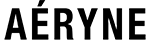
aéryne is a sustainable affordable luxury brand from scandinavia we produce wardrobe essentials with a twist focusing on sustainability and affordable prices as a tool to empower women our design is contemporary and edgy inspired by the effortless simplicity of scandinavian style and the confident individualism of paris through this program you will get an opportunity to share some great looks with your audience and create truly unique content that you can monetize through your channels you can use all our creative material from text links banners and any products from our website and earn a commission on all sales generated through your links program features 8 commission 30 days cookie duration product feed available weekly offers discount codes high aov of 200€ search policy we encourage affiliates to use generic keywords in their search engine optimization however affiliates may not use our trademark name our domain name or misspellings or variations of these please see our program term for our detailed sem policy if you have any questions please contact ulrika angergård at ulrikaangergardseezonacom sign up today
Download the extension from our website. To do this, click on "Download now":

You can then upload and install the ZIP file normally via the WordPress plugin installation. After activation, the CSV interface is also selectable under Shop API.
Now create a new store in affiliate-toolkit under Shops.

After you save the store, the recognized fields will be listed. These fields must now be assigned. On the left you can see the field name of affiliate-toolkit. On the right you need to select the field name in the CSV.
The most comfortable way is the import via the WordPress backend. affiliate-toolkit offers its own search mask here.

Select "Product import" in the menu and then select the subordinate AWIN store. You can search by keyword, ASiN, EAN. Enter the keyword and click "Search".
Now click through the search results. Once you have found the product, you can import the products on the right side.