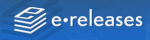
13450 payout on new customers this payout equivalent to 50 of our 269 new customer special ereleasescom is a leader in press releases services for businesses bloggers and website owners they have excellent writers on staff as well to facilitate the press release process you will earn commissions on the following actions press release writing press release distribution you will earn a 13450 payout when you refer a new customer who purchases press releases are extremely popular with business owners bloggers and website owners press releases are great for building business increasing inbound links and boosting website rankings and traffic they are a generally excellent way to promote and market a business and work very well so they are very desirable email copy can be found at httpwwwereleasescomereleasesaffiliatespromotionalemailcontent this is password protected the password is sendmail we can provide a ton of helpful resources affiliate training press release keyword files and even a 100 free website builder so you can build your own blog promoting ereleasescom we look forward to working closely with you on the project please let us know if you need anything at all to effectively promote the ereleasescom affiliate program through commission junction thank you evan weber affiliate manager ereleasesexperienceadvertisingcom 9546628010
Download the extension from our website. To do this, click on "Download now":

You can then upload and install the ZIP file normally via the WordPress plugin installation. After activation, the CSV interface is also selectable under Shop API.
Now create a new store in affiliate-toolkit under Shops.

After you save the store, the recognized fields will be listed. These fields must now be assigned. On the left you can see the field name of affiliate-toolkit. On the right you need to select the field name in the CSV.
The most comfortable way is the import via the WordPress backend. affiliate-toolkit offers its own search mask here.

Select "Product import" in the menu and then select the subordinate AWIN store. You can search by keyword, ASiN, EAN. Enter the keyword and click "Search".
Now click through the search results. Once you have found the product, you can import the products on the right side.