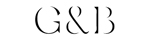
gbnegozio spa is a company from brescia founded in 1981 by former businessman mr gianni peroni also member of the italian chamber of fashion buyers the history of gbnegozio spa is shaped by the relation between mr peroni important contemporary artists and influential member of the international star system gb group is composed of 7 shops located in northern italy the head branch is situated in flero near brescia while the other stores are located in strategic holiday destinations ponte di legno courmayeur and aosta every shop is characterized by a unique style and an exclusive selection of brands qualifying the company as one of the top retailers within industry in the country and worldwide affiliate program information and tools gb offers a commission where you could earn between 10 and 15 with a 30 day cookie as standard the gb affiliate program is being managed by our affiliate marketing team we will supply all publishers with product catalogs banner latest offers and exclusive promotion unique content is available on request voucher discount codes all publishers must only promote discount codes given to them directly via the cj or gb’s channel any publishers promoting codes without follow our guidelines will not receive any commission pay per click terms gb allow applications from ppc affiliates however all affiliates must adhere to our ppc policy no bidding on gb brand terms or on misspellings this includes both the brand term and urls containing the brand term you can use gb in the title or the body copy of your ppc ads however displaying our url is not allowed we ask you to include the term gb as a negative keyword on all campaigns in order to negate the risk of appearing on gb brand terms any commission’s sale made without follow our guideline will not be paid contact us the gb affiliate program is managed by jacopo tarantini you can contact him at jacopocooderit and he will be happy to help
Download the extension from our website. To do this, click on "Download now":

You can then upload and install the ZIP file normally via the WordPress plugin installation. After activation, the CSV interface is also selectable under Shop API.
Now create a new store in affiliate-toolkit under Shops.

After you save the store, the recognized fields will be listed. These fields must now be assigned. On the left you can see the field name of affiliate-toolkit. On the right you need to select the field name in the CSV.
The most comfortable way is the import via the WordPress backend. affiliate-toolkit offers its own search mask here.

Select "Product import" in the menu and then select the subordinate AWIN store. You can search by keyword, ASiN, EAN. Enter the keyword and click "Search".
Now click through the search results. Once you have found the product, you can import the products on the right side.