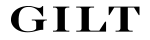
gilt is the insider style destination connecting shoppers to coveted designer sales gilt opens a window every day to the exceptional delivering the most desirable in fashion accessories and home for women men and kids at up to 70 off retail prices our sales are curated around top designers the latest trends and seasonal musthaves – all while offering significant savings and value many sales only last for 72 hours or less with new offerings launching daily but we also have monthly curated shops and exclusive sale opportunities highlights competitive commission rates on sales andor email signups exclusive sales and promotions audience the gilt shopper is likely to live in an urban area and is actively seeking out the mostwanted pieces from top and emerging designers access to data feed banners text links ship to over 200 countries through borderfree dedicated affiliate marketing team at gilt sign up today the gilt affiliate team
Download the extension from our website. To do this, click on "Download now":

You can then upload and install the ZIP file normally via the WordPress plugin installation. After activation, the CSV interface is also selectable under Shop API.
Now create a new store in affiliate-toolkit under Shops.

After you save the store, the recognized fields will be listed. These fields must now be assigned. On the left you can see the field name of affiliate-toolkit. On the right you need to select the field name in the CSV.
The most comfortable way is the import via the WordPress backend. affiliate-toolkit offers its own search mask here.

Select "Product import" in the menu and then select the subordinate AWIN store. You can search by keyword, ASiN, EAN. Enter the keyword and click "Search".
Now click through the search results. Once you have found the product, you can import the products on the right side.