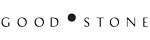
good stone is on a mission to make the design of fine jewelry bridal and diamond stackers an act of self expression we make it easy to transform any hyperwearable style from our archive into something uniquely yours with shapes precious metals and stones–either natural or lab grown–of your choosing your shoppers can enjoy treasured heirlooms as they should be every single day our program 3 commission on sales exclusive affiliate offer codes high aov 2200 45 day cookie duration variety of creative assets available for your use including text links banners free shipping on all us domestic orders our policy we encourage affiliates to use generic keywords in their search engine optimization however affiliates may not use our trademark name our domain name or misspellings or variations of these please see our program term for our detailed sem policy connect we look forward to working with you please reach out to blakegoodstoneinccom with any questions
Download the extension from our website. To do this, click on "Download now":

You can then upload and install the ZIP file normally via the WordPress plugin installation. After activation, the CSV interface is also selectable under Shop API.
Now create a new store in affiliate-toolkit under Shops.

After you save the store, the recognized fields will be listed. These fields must now be assigned. On the left you can see the field name of affiliate-toolkit. On the right you need to select the field name in the CSV.
The most comfortable way is the import via the WordPress backend. affiliate-toolkit offers its own search mask here.

Select "Product import" in the menu and then select the subordinate AWIN store. You can search by keyword, ASiN, EAN. Enter the keyword and click "Search".
Now click through the search results. Once you have found the product, you can import the products on the right side.