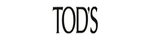
tod it the tod’s brand is known for shoes and luxury leather goods with styles that have became icons of modern living tod’s is known in the luxury goods sector as a symbol of the perfect combination of tradition quality and modernity each product is handcrafted with highlyskilled techniques intended after laborious reworking to become an exclusive recognisable modern and practical object some styles like the driving shoe and the d bag are cherished by celebrities and ordinary people worldwide and have become icons and forerunners of a new concept of elegance for both women and men program benefits • free to join • earn from 8 up to 12 commissions on all sales post click 30 days • daily automated product feed • we manually approve all affiliates you can choose from our range of text links and creative banners and upload the ones will most appeal to your visitors • regular newsletter with updates about the latest products and offers policy • no sem activities brand bidding not allowed no misspelling • affiliates are not allowed to register similar domains like httpwwwtodsstoreuk or to put the website into masked url • popupslayers site under adware virtual currency not allowed if you have any questions or need assistance please do not hesitate to contact pasquale pmclaudiawuenschcom were looking forward to a long and rewarding partnership with you kind regards your claudia wünsch communication team
Download the extension from our website. To do this, click on "Download now":

You can then upload and install the ZIP file normally via the WordPress plugin installation. After activation, the CSV interface is also selectable under Shop API.
Now create a new store in affiliate-toolkit under Shops.

After you save the store, the recognized fields will be listed. These fields must now be assigned. On the left you can see the field name of affiliate-toolkit. On the right you need to select the field name in the CSV.
The most comfortable way is the import via the WordPress backend. affiliate-toolkit offers its own search mask here.

Select "Product import" in the menu and then select the subordinate AWIN store. You can search by keyword, ASiN, EAN. Enter the keyword and click "Search".
Now click through the search results. Once you have found the product, you can import the products on the right side.
You are currently viewing a placeholder content from Facebook. To access the actual content, click the button below. Please note that doing so will share data with third-party providers.
More InformationYou need to load content from hCaptcha to submit the form. Please note that doing so will share data with third-party providers.
More InformationYou need to load content from reCAPTCHA to submit the form. Please note that doing so will share data with third-party providers.
More InformationYou need to load content from reCAPTCHA to submit the form. Please note that doing so will share data with third-party providers.
More InformationYou need to load content from reCAPTCHA to submit the form. Please note that doing so will share data with third-party providers.
More InformationYou need to load content from Turnstile to submit the form. Please note that doing so will share data with third-party providers.
More InformationYou are currently viewing a placeholder content from Instagram. To access the actual content, click the button below. Please note that doing so will share data with third-party providers.
More InformationYou are currently viewing a placeholder content from X. To access the actual content, click the button below. Please note that doing so will share data with third-party providers.
More Information