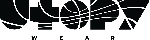
vítejte v affiliate programu českého eshopu utopycz utopy wear není jen značka oblečení je to chuť tvořit chuť žít a růst jsme český eshop který miluje ženy a proto naše produkty vyrábíme z látek v prémiové kvalitě výrobky utopy wear jsou tak unikátní také proto že jsou všechny šité šikovnými českými švadlenkami v skvěle padnoucích střizích a s jedinečným potiskem podporujeme český trh a budeme rádí když ho podpoříte spolu s námi přehled affiliate podmínek coupons 8 provize 3d cookies cashbacks 10 provize 3d cookies content 12 provize 21d cookies důležité upozornění sem cílení na brand a inzerce v css nebo na zbožových srovnávačích nejsou povoleny kontaktujte nás na podporautopyczvivnetworkscom english utopy wear is an eshop selling women clothing especially women leggings sweatshirts and sets suitable for casual wear as well as sports and fitness the eshop supports domestic production and all its products are manufactured in the czech republic utopy wear is not just a clothing brand it is the desire to create the desire to live and grow overview of affiliate conditions coupons 8 commission 3d cookies cashbacks 10 commission 3d cookies content 12 commission 21d cookies please note sem brand bidding and advertising in css or product comparison websites is not permitted feel free to contact us podporautopyczvivnetworkscom
Download the extension from our website. To do this, click on "Download now":

You can then upload and install the ZIP file normally via the WordPress plugin installation. After activation, the CSV interface is also selectable under Shop API.
Now create a new store in affiliate-toolkit under Shops.

After you save the store, the recognized fields will be listed. These fields must now be assigned. On the left you can see the field name of affiliate-toolkit. On the right you need to select the field name in the CSV.
The most comfortable way is the import via the WordPress backend. affiliate-toolkit offers its own search mask here.

Select "Product import" in the menu and then select the subordinate AWIN store. You can search by keyword, ASiN, EAN. Enter the keyword and click "Search".
Now click through the search results. Once you have found the product, you can import the products on the right side.