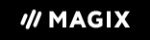
become an affiliate partner with magix vegas acid sound forge join the winning team magix has been providing innovative solutions in the areas of video photo music for over 20 years our creative apps and excellent software products have won us over 15 million satisfied customers world wide of course magix is not only able to provide highquality userfriendly products for its customers but also excellent conditions for its affiliates take advantage of performanceoriented advertising material and commissions that are consistenly higher than the market average we even offer higher commissions on the first generated sale than our competitors make more money with magix vegas creative software ✓ up to 40 commission on each sale ✓ lead commission for selected downloads ✓ 4 world renowned brands in one program ✓ cancellation rate under 3 ✓ average basket size of 100 ✓ 30 day cookie lifetime ✓ dedicated magix affiliate account manager more than 1000 awards for magix vegas creative software world wide our top sellers ✓ vegas pro ✓ movie studio ✓ acid pro ✓ sound forge pro ✓ magix music maker ✓ magix movie edit pro ✓ magix photostory deluxe top sellers top conditions ✓ higherthanaverage commissions in the software industry ✓ 15 commission on every vegas magix sound forge acid software sale ✓ 40 commission on subscription based software sales vegas 365 sound forge pro 365 ✓ 001 commission on music maker free downloads about magix founded in 1993 magix has been a leading international provider of consumer multimedia software for more than 20 years magix has grown to become one of the most successful software companies world wide in recent years and the market leader in continental europe increase your profits and take advantage of a high level of recognition and attractive commissions in 2016 magix acquired a majority of the sony creative software product lines which include vegas pro movie studio sound forge and acid get in touch with us to become a part of our success story affiliatemagixnet
Download the extension from our website. To do this, click on "Download now":

You can then upload and install the ZIP file normally via the WordPress plugin installation. After activation, the CSV interface is also selectable under Shop API.
Now create a new store in affiliate-toolkit under Shops.

After you save the store, the recognized fields will be listed. These fields must now be assigned. On the left you can see the field name of affiliate-toolkit. On the right you need to select the field name in the CSV.
The most comfortable way is the import via the WordPress backend. affiliate-toolkit offers its own search mask here.

Select "Product import" in the menu and then select the subordinate AWIN store. You can search by keyword, ASiN, EAN. Enter the keyword and click "Search".
Now click through the search results. Once you have found the product, you can import the products on the right side.
Download the extension from our website. To do this, click on "Download now":

You can then upload and install the ZIP file normally via the WordPress plugin installation. After activation, the AWIN interface is also selectable under Shop API.

After you have saved the store, all activated partners will be listed. Now select all stores (by checkbox) which you want to use. These stores are created as a subordinate store after saving.

The most comfortable way is the import via the WordPress backend. affiliate-toolkit offers its own search mask here.

Select "Product import" in the menu and then select the subordinate AWIN store. You can search by keyword, ASiN, EAN. Enter the keyword and click "Search".
Now click through the search results. Once you have found the product, you can import the products on the right side.