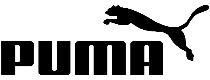
contact patricia at patriciamanzanocjcom ¡comienza a ganar comisiones promocionando los productos puma buscamos constantemente afiliados que compartan nuestra pasión por el deporte y nuestro estilo de vida a través de los contenidos que publican tanto si quieres ser un afiliado de ropa de fitness como si quieres centrarte en nuestra amplia gama de zapatillas lifestyle o quieres formar parte de nuestros programas de afiliación de fútbol nos encantaría que te pusieras en contacto con nosotros fieles a nuestra misión forever faster elevamos puma al siguiente nivel queremos colaborar con los más rápidos que comparten nuestros valores buscamos a aquellos que reflejen nuestra pasión dentro de nuestro programa de afiliación deportiva los beneficios más importantes en pumacom son 1 mayor selección de productos en todo el mundo 2 devoluciones gratuitas 3 despachos gratis en compras sobre 50000 4 pagos hasta 6 cuotas sin interés forma parte del programa de afiliados de puma y disfruta de comisiones competitivas un tiempo prolongado de cookies 30 días ofertas exclusivas y contenido de valor affiliate type commission vouchercode 3 cashback 4 comparison 4 donation 4 professional agency 3 sneaker 9 social media 4 sport 7 general 5 subnetwork 4 cupones de descuento los cupones de descuento sólo deben usarse con la autorización de puma o cj directamente en caso de uso incorrecto de cupones adquirido de otro sitio se le pedirá al afiliado que lo elimine de inmediato pudiendo enfrentar sanciones de comisión por incumplimiento política de sem nos reservamos todos los derechos sobre nuestro nombre comercial y marcas registradas por lo tanto usted acepta no comprar ni pujar por la colocación de nuestro nombre marcas comerciales nombres de colección o cualquier variación de los mismos consulte nuestros términos y condiciones para conocer la política de búsqueda completa y comuníquese con nosotros si tiene preguntas no dude en contactar a patriciamanzanocjcom para más información ¡únete a nosotros queremos compartir el éxito de puma junto a ti haciendo todo lo posible para lograr lograr excelentes resultados equipo programa afiliados de puma
Download the extension from our website. To do this, click on "Download now":

You can then upload and install the ZIP file normally via the WordPress plugin installation. After activation, the CSV interface is also selectable under Shop API.
Now create a new store in affiliate-toolkit under Shops.

After you save the store, the recognized fields will be listed. These fields must now be assigned. On the left you can see the field name of affiliate-toolkit. On the right you need to select the field name in the CSV.
The most comfortable way is the import via the WordPress backend. affiliate-toolkit offers its own search mask here.

Select "Product import" in the menu and then select the subordinate AWIN store. You can search by keyword, ASiN, EAN. Enter the keyword and click "Search".
Now click through the search results. Once you have found the product, you can import the products on the right side.
Download the extension from our website. To do this, click on "Download now":

You can then upload and install the ZIP file normally via the WordPress plugin installation. After activation, the CSV interface is also selectable under Shop API.
Now create a new store in affiliate-toolkit under Shops.

After you save the store, the recognized fields will be listed. These fields must now be assigned. On the left you can see the field name of affiliate-toolkit. On the right you need to select the field name in the CSV.
The most comfortable way is the import via the WordPress backend. affiliate-toolkit offers its own search mask here.

Select "Product import" in the menu and then select the subordinate AWIN store. You can search by keyword, ASiN, EAN. Enter the keyword and click "Search".
Now click through the search results. Once you have found the product, you can import the products on the right side.
Download the extension from our website. To do this, click on "Download now":

You can then upload and install the ZIP file normally via the WordPress plugin installation. After activation, the AWIN interface is also selectable under Shop API.

After you have saved the store, all activated partners will be listed. Now select all stores (by checkbox) which you want to use. These stores are created as a subordinate store after saving.

The most comfortable way is the import via the WordPress backend. affiliate-toolkit offers its own search mask here.

Select "Product import" in the menu and then select the subordinate AWIN store. You can search by keyword, ASiN, EAN. Enter the keyword and click "Search".
Now click through the search results. Once you have found the product, you can import the products on the right side.