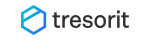
welcome and thank you for your interest in the tresorit affiliate program tresorit is the ultimate endtoend encrypted cloud storage and content collaboration tool that is invaluable for today’s data security needs ransomware protection secure email communication and storing your most important documents while providing a surprising easeofuse our premium and solo plans are custom designed for individuals and freelance professionals to safeguard your data while at rest or in transit to another machine it makes encrypting email attachments effortless and provides a simple yet secure way to share files with encrypted links our solutions designed for teams such as the business plus offer the same benefits coupled with an extensive administrative suite that allows granular control over your team’s access policies password recovery and audit tools we believe privacy is a right for anyone and we’re committed to a generous commission plan so that you can help us spread the concept of a true endtoend encrypted cloud program details 100 commission for monthly subscription sales 20 commission for yearly subscription sales performance incentives 100 onetime bonus for sales ≥ 500 250 onetime bonus for sales ≥ 1000 500 onetime bonus for sales ≥ 2000 regularly affiliate newsletters frequently updated banners and text links dedicated affiliate manager to answer all your questions
Download the extension from our website. To do this, click on "Download now":

You can then upload and install the ZIP file normally via the WordPress plugin installation. After activation, the CSV interface is also selectable under Shop API.
Now create a new store in affiliate-toolkit under Shops.

After you save the store, the recognized fields will be listed. These fields must now be assigned. On the left you can see the field name of affiliate-toolkit. On the right you need to select the field name in the CSV.
The most comfortable way is the import via the WordPress backend. affiliate-toolkit offers its own search mask here.

Select "Product import" in the menu and then select the subordinate AWIN store. You can search by keyword, ASiN, EAN. Enter the keyword and click "Search".
Now click through the search results. Once you have found the product, you can import the products on the right side.