In this article we will set up the eBay interface with affiliate-toolkit. You can use it to embed products and lists into your website.
To use the eBay API you need "App ID", "Dev ID" and "Cert ID". You can find these three keys on eBay's Developer Portal.
Log in to the eBay partner portal . Then you will find the eBay APIs item in the menu:
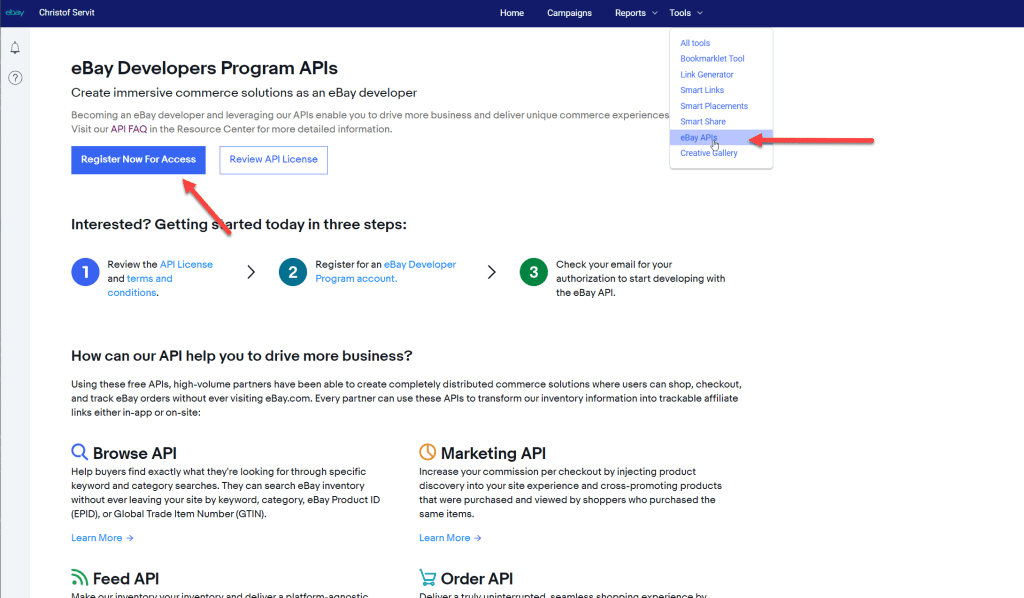
This button will then take you directly to the Developer Portal. Register a developer account there. Make sure that you use the same e-mail address.
Once you have logged in, you can generate a key.
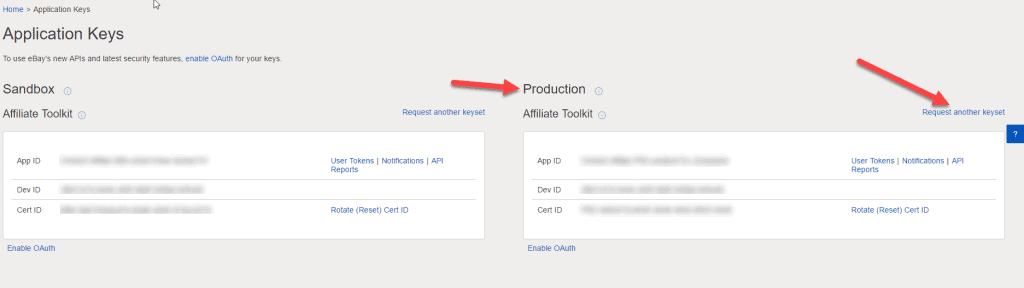
Be sure to use the key for "Production". Otherwise, you will receive an error when using it.
In order for the sales to be assigned to your account, you also need a campaign ID. You can find this ID directly in the partner net. To do this, click Campaigns in the menu:
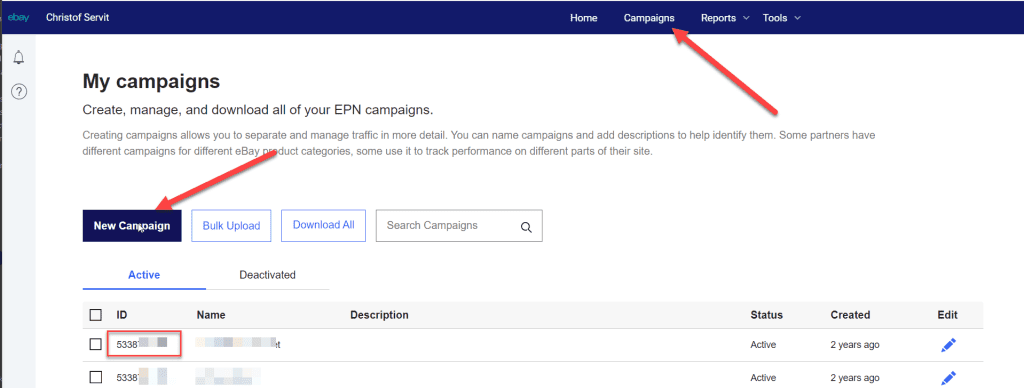
Create a new campaign if you don't already have one. The campaign ID is the same as Amazon's tracking ID.
eBay does not have such restrictive rules for using the API here. However, you should make sure that the pages are checked here as well and may be blocked.
The limit for the API is currently 5000 API calls per day. It is not tied to sales. If you want more API calls you have to open a ticket and go through an application review process.
Download the extension from our website. To do this, click on "Download now":
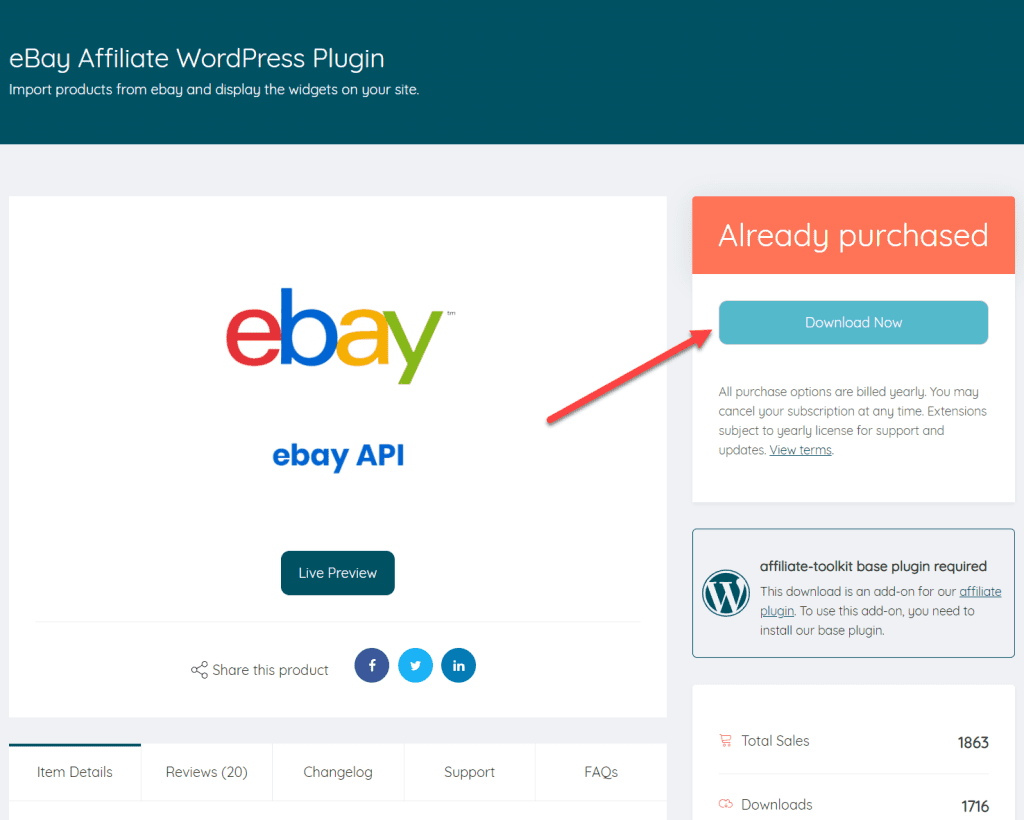
You can then upload and install the ZIP file normally via the WordPress plugin installation. After activation, the eBay interface is also selectable under Shop API.
Once you have all the credentials and installed the extension, you can set up the eBay store in your WordPress.
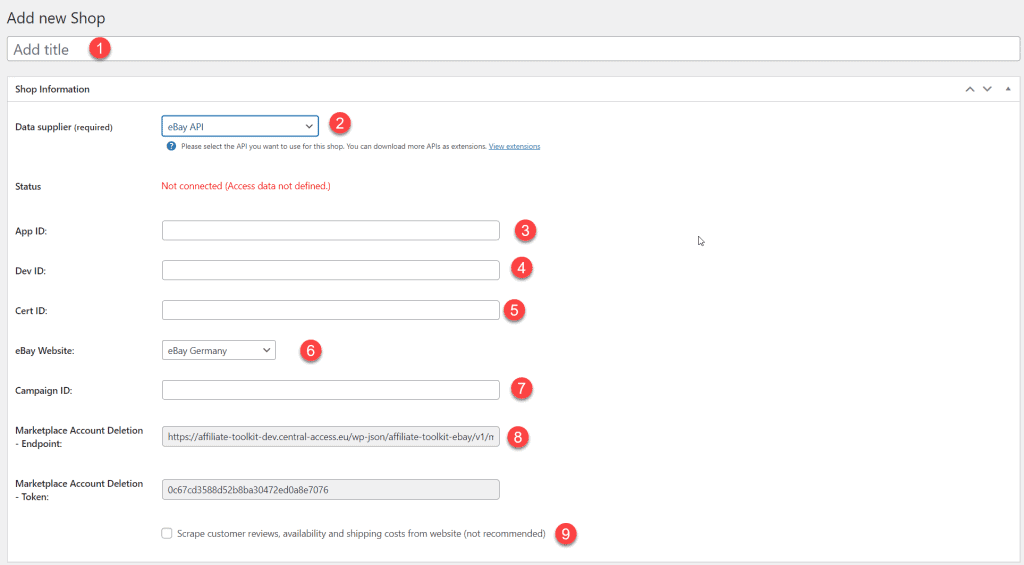
The designation can be freely selected and is only used internally.
Here you select eBay here.
The App ID from the eBay Developer Portal is inserted here.
The Dev ID from the eBay Developer Portal is inserted here.
The Cert ID from the eBay Developer Portal is inserted here.
Choose here which country you want to use for advertising.
Enter the campaign ID from eBay's partner network here.
eBay provides its users with the ability to request deletion of their personal data from eBay's systems, as well as from the systems of all eBay partners who store/display their personal data, including third-party developers who integrate with eBay APIs through the eBay Developer Program.
With this endpoint, eBay communicates this information to partners. This information is stored in the developer account under Alerts & Notifications:
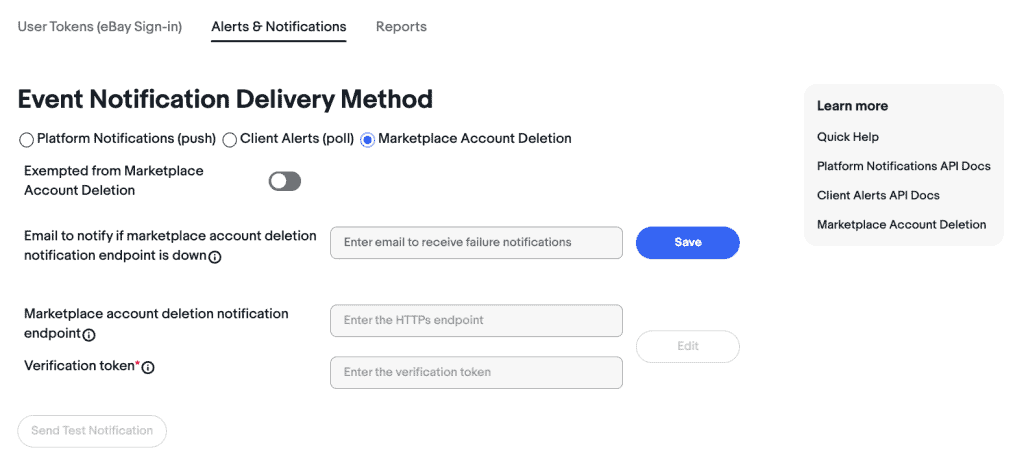
Again, we recommend using the data from the API rather than scraping from the website. In addition, product updates take a lot longer when activated.
The most comfortable way is the import via the WordPress backend. affiliate-toolkit offers its own search mask here.
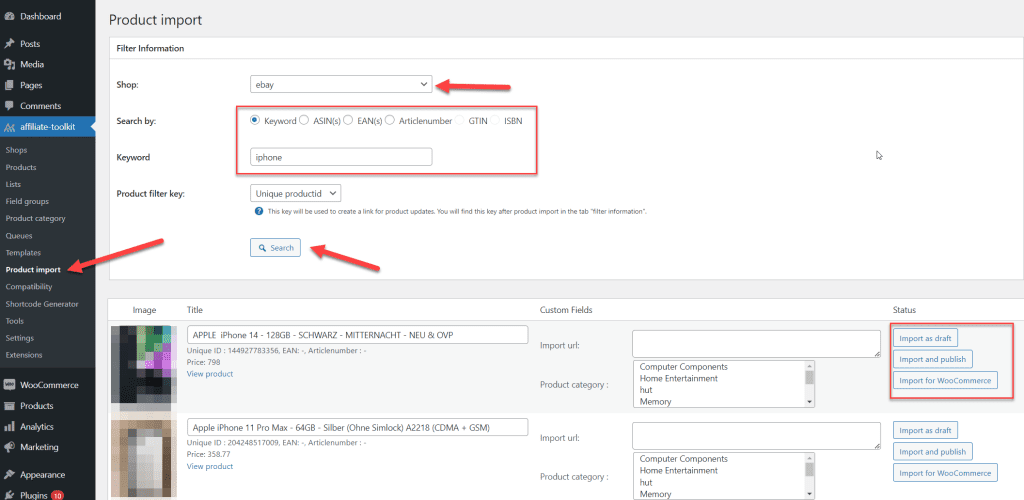
Select "Product Import" from the menu and then select the eBay store. You can search by keyword, ASiN, EAN. Enter the keyword and click "Search".
Now click through the search results. Once you have found the product, you can import the products on the right side.
If you have already opened the product in eBay, it is a good idea to copy the eBay item number directly.
You can find this item number on every eBay product page:
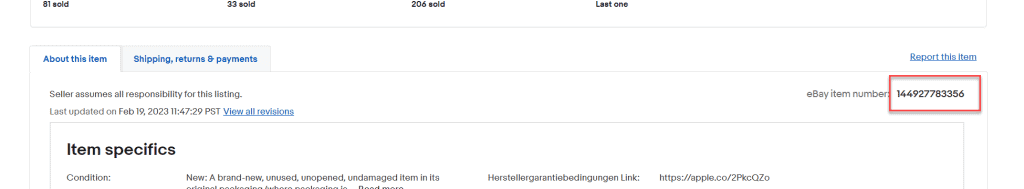
Simply copy this ID and then paste this number directly into the ID field at affiliate-toolkit -> "New Product":
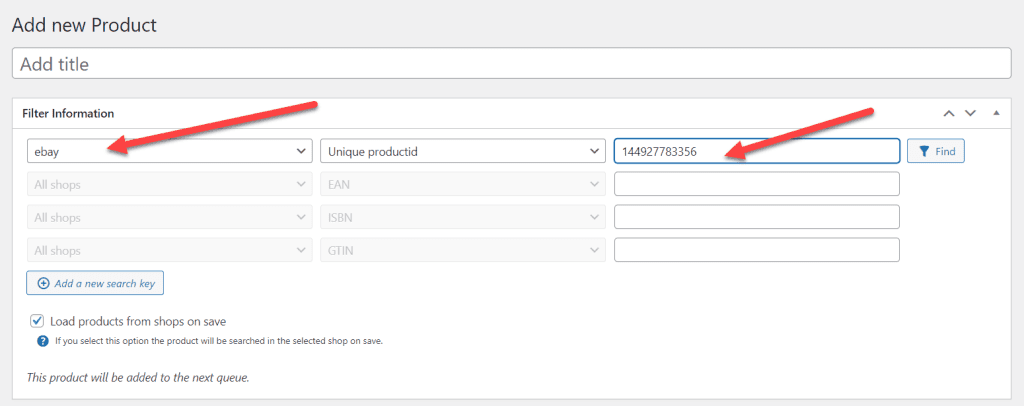
After saving, you will find the product in the affiliate-toolkit product database.
A list is a group of products. You can create search lists and also extended lists here. We have also written a separate article on this.
For this you need a bit more technical understanding and you should be able to understand the API. Here you can find a detailed list of search parameters:
https://developer.ebay.com/devzone/finding/CallRef/findItemsAdvanced.html
We have written a separate article on this. You can find it here. You can find the explanation for shortcodes here.